How to Save Cost for Spotify with the Spotify Student Discount
As a student, paying for a subscription on various entertainment fees isn’t fun, because we also have to afford extra tuition. Luckily, students can get some discounts and bonuses from many subscription services, such as Spotify’s student discount. Spotify Premium Student is an exclusive student discount on one of the top music streaming services. Let’s talk about how students can take advantage of Spotify’s student discount.

What is Spotify student discount?
Yes, Netflix offers a free trial to eligible first-time users. A free trial gives you free access to Netflix’s services for a short period. This trial period enables you to test the service to determine if it’s a suitable option.
Spotify Premium’s subscription fee costs $9.99 a month. If you are still a student and can enjoy the discount, that the price can be lowered to 4.99.
Spotify Premium Student has good advantages, including on-demand broadcasting. Unlike free Spotify comes with lots of ads and forces you to enter into“shuffle play,” you can select what the song you would like to listent to and the streaming quality.
With Spotify Premium Student account, you can download the music to your device.
This way, you can open “turn on” mode, and because the music has been avilable on your device , you can save cellular data.
However, the biggest attraction, is the feature of Spotify Premium subscribers to listent to high quality music. This equates to 320 kbps and it will give you good listening enjoyment.
Besides, Hulu (ad-supported) and Showtime are included in your Spotify Premium Student plan in the USA.
However, student discounts won’t continue to last forever. You can subscribeSpotify Premium Student during four years’ studing. When the four year’s studing time is over, it doen’t mattter whether you continue to strudy or not; you will automatically switch back to a standard Spotify Premium subscription unless you cancel.
You must re-verify your account so that you can go on to enjoy the discount. If you don’t verify your student identity, you will be automatically switched back to the normal Spotify Premium rate.
What is SheerID?
As we know, SheerID is a third-party verification platform that can offer digital credential verification services. In this situation, they cooperate with Spotify to help the applicants to get Spotify Premium Student.
On the base of Spotify, SheerID works together with other suppliers and companies, such as YouTube and Deezer.
With SheerID heading the verification process, the Spotify student discount is available in 36 countries worldwide.
Currently, Spotify Advanced Students are available in 36 different countries around the world. They are listed below. Australia Austria Belgium Brazil Canada Chile Colombia Czech Republic Denmark Ecuador Estonia Finland France Germany Greece Hong Kong Hungary Indonesia Ireland Italy Japan Latvia Lithuania Luxembourg Mexico Netherlands New Zealand Philippines Poland Portugal Singapore Spain Switzerland Turkey the United Kingdom the United States.
How to switch to Spotify Premium Student (from Free)
Going from Spotify Free to Spotify Premium Student is a pretty straightforward process. This is the same thing as signing up for Spotify Premium Student for the first time.
First off, if you haven’t already, create a Spotify account. You can do this in the Spotify app or a web browser.
After you have created and logged into your account, click the icon in the top right corner of the screen. This will open a dropdown, in which you will click Upgrade to Premium. This will take you to the Spotify Premium upgrade page.
Scroll down until you see “Pick your Premium.” From these options, select Student.
To be eligible for Spotify Premium Student, you must first verify yourself as a Qualifying Student through the third-party service SheerID. Fill out the form completely, then upload a school document to prove you attend the college or university. Alternatively, log into your campus’ Wi-Fi network to get instant verification.
After SheerID has gone through your documents and verified you as a Qualifying Student, you can proceed to fill out your payment details to upgrade your account to Spotify Premium Student.
How to switch to Spotify Premium Student (from Premium)
If you are already subscribed to Spotify Premium, getting the student discount is very simple.
From there, select Available Plans > Premium for Students.
From here, you must verify yourself as a Qualifying Student through SheerID. Fill out the form and upload a school document that proves you attend the college or university you outlined.
After SheerID has gone through your documents and verified you as a Qualifying Student, you can proceed to fill out your payment details to switch your account to Spotify Premium Student.
Now, because your account was already Premium before, you will not be able to take advantage of the three free months. This offer is currently only available to brand new users who sign up for Spotify Premium Student.
Sign up for Spotify for 7 free days, download with those links: